Opportunity Broadcasting & Message Editing Capabilities
Learn about advanced broadcast features for opportunities, enhanced message editing functionality, and improved communication workflows within your CRM system.
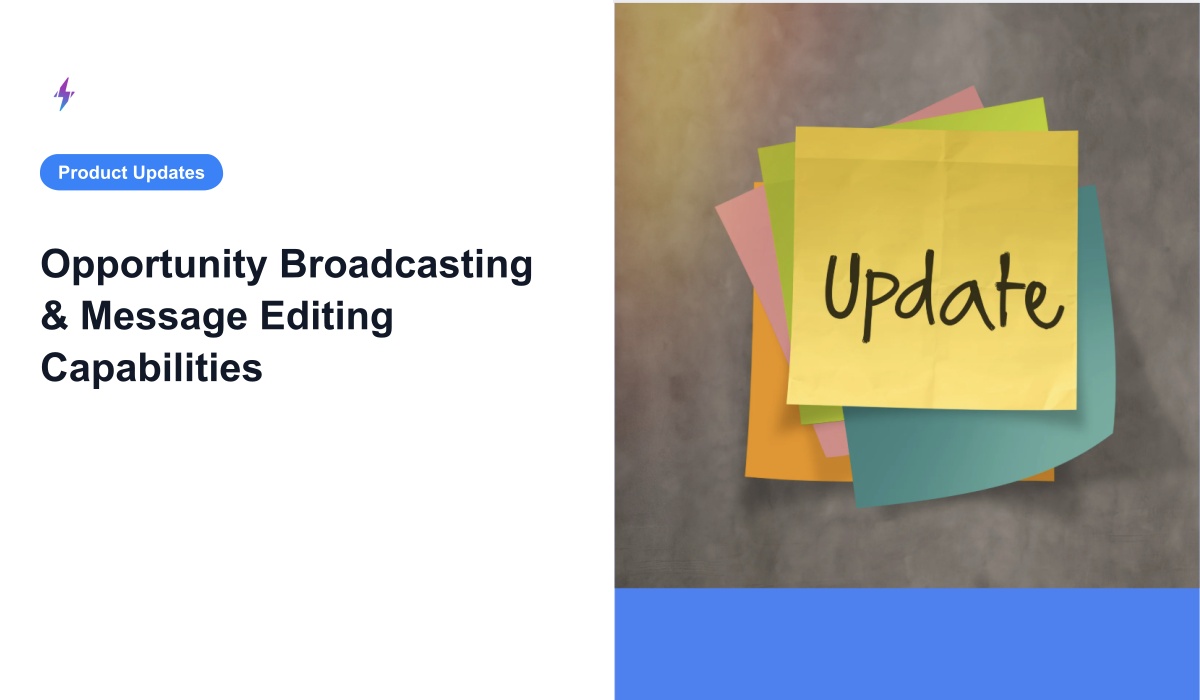
Latest CRM enhancements: ✅ Broadcast functionality in opportunity module ✅ Enhanced conversation assignment ✅ Reply tracking in broadcast reports ✅ Message editing for WhatsApp Web and Telegram ✅ Integrated conversation details in task management
Effective communication and streamlined workflows are essential for maximizing business opportunities and maintaining strong customer relationships. We're excited to introduce comprehensive enhancements to our CRM platform designed to revolutionize how you manage broadcasts, edit messages, and track conversations across multiple channels.
These powerful updates eliminate communication barriers, improve team collaboration, and provide deeper insights into your outreach effectiveness, enabling your team to focus on converting opportunities and delivering exceptional customer experiences.
Broadcast Functionality in the Opportunity Module
Traditional broadcast systems often lack context and targeted precision when dealing with specific business opportunities.
Our enhanced broadcast functionality now integrates directly within the opportunity module, allowing you to send targeted messages to all contacts associated with a specific opportunity. This contextual approach ensures your communications are relevant, timely, and strategically aligned with your sales objectives.
Key Benefits of Opportunity Broadcasting
Contextual messaging: Send broadcasts specifically tailored to opportunity-related contacts.
Enhanced targeting: Reach all stakeholders connected to a particular business opportunity.
Streamlined workflow: Access broadcast functionality directly from opportunity management interface.
Practical Implementation
Consider managing a high-value enterprise opportunity with multiple decision-makers and influencers. Instead of manually selecting individual contacts or creating separate broadcast lists, you can now send targeted updates, proposals, or announcements to all opportunity-related contacts with a single action.
This ensures consistent messaging across all stakeholders while maintaining the specific context of your business opportunity, resulting in better coordination and improved conversion rates.
How to Use Opportunity Broadcasting
- Navigate to Opportunities > Select specific opportunity
- Click Broadcast button within the opportunity interface
- Select your message template or compose new content
- Choose delivery channels (WhatsApp, Email, SMS)
- Preview recipients (all contacts associated with this opportunity)
- Schedule or send immediately
Your broadcast will reach all relevant contacts while maintaining opportunity context and tracking.
Enhanced Conversation Assignment After Broadcast
Previous broadcast systems created confusion by automatically reassigning all incoming responses to the broadcast sender, disrupting existing team structures and accountability.
Our improved conversation assignment system now preserves original ownership structures even after broadcast campaigns. This means conversations remain with their designated owners, maintaining clear accountability and ensuring the most appropriate team member handles each interaction.
Why This Matters for Your Team
Maintained accountability: Original conversation owners retain responsibility for ongoing discussions.
Improved response times: Customers continue working with familiar team members who understand their history.
Enhanced collaboration: Teams can coordinate broadcast efforts without disrupting established relationships.
Better customer experience: Customers receive consistent service from their designated representatives.
Implementation and Next Steps
These enhanced features are available immediately in your CRM system and designed to integrate seamlessly with your existing workflows.
Begin utilizing opportunity broadcasting for targeted communications, take advantage of improved conversation assignment for better team coordination, and leverage enhanced reporting for campaign optimization.
For detailed setup instructions, contact our support team or explore our comprehensive docs (coming soon ...). for personalized assistance.